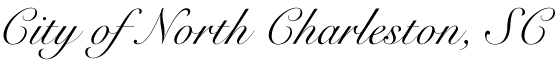Step 1: Locate your Construction Site
Directions
- Use one of the search options below to find the location of your construction site. Alternatively, you can pan and/or zoom directly to the location by using the city map. Click and drag to pan, and use the +/- buttons to zoom in or out.
- If a point is not automatically added, click the map on or near your construction site locaton. A red point will appear where you have clicked, marking the location.
*Clicking on the construction site location on the map will add a red point to the map and it will fill in the 'Address' portion of the form below if an address is found. If more than 1 addresses are found, it will choose the first address returned by the system. Please fill in any missing information, or correct any information you feel is wrong.
City Map
Street Labels
Address Labels
Lot/Apt/Unit Labels
Step 2: Fill out the following application
Attachments
Please limit file name to 30 characters and do not use any special characters in your file name (for example *,@,$,-,', ect). Spaces are allowed.
Applications must include a full set of drawings in PDF or autocad format, incomplete drawings will not be accepted and may cause your application to be rejected. Related project documentation, including any applicable Homeowner's Association/Civic League/Architectural Review Board approval letters, may also be attached at this time. Please contact the city if your files are over 500 MB.